
The world has seen many changes since the arrival of COVID-19. That change is nowhere more evident than in the workplace.
Many businesses witnessed the long-standing office model collapse, only to be replaced by the work-from-home model. Even today, as things gradually return to normal, many office buildings remain empty.
The question is, why?
As it turns out, the remote work experiment was an unprecedented success. It proved to be more cost-effective for business owners and more convenient for employees. Yet it continues to suffer from one major weakness: security.
In this article, we’ll discuss the latest secure remote access trends to keep your business safe in an increasingly distributed workplace.
Remote Access vs. Cloud users
Many of today’s business users only require cloud-based applications and files. Cloud users are fully productive without needing to connect to office computers. There may not even be an office to connect to.
In contrast to Cloud users, Remote Access users connect to IT resources that are inside the physical office. Very often, companies have both Remote Access users and Cloud users, and of course that old standby, local users.
Pre-Covid, most users were local. They only needed the files, folders and apps on their office computers. They had to be physically present at their work computer to access these things. When Covid stopped us from going to the office, Remote Access software allowed millions of users to connect to it remotely.
Remote Access software lets you remotely control your office computer from any device with a web browser, from anywhere in the world.
Advantages of Remote Access
Many businesses have come to appreciate the benefits of remote access computing. Let’s look at some of its advantages over local access.
- Employees can access their work computers from any device
- Employees can access their work computers from anywhere
- Improvement of collaboration between employees
- Remote network software logs all user activity
- Easy for IT to support
Interested in learning more about the advantages of remote access? Check out these blogs: |
Disadvantages of Remote Access
Increased accessibility comes with one major pitfall: increased security risk. Remote access creates vulnerabilities that can be exploited by savvy cyber criminals.
With more and more businesses choosing to use Remote Access software, Remote Desktop Protocol (RDP) attacks have become especially prevalent. Combine this with the fact that most Remove Access users have access to sensitive company resources (e.g., the Accounting folder, HR files, contracts, etc.)
Thus we caution all clients who have substantial in-house IT resources to rigorously secure their Remote Access licenses and access privileges. The easiest way to achieve this is to call Power Consulting. Next best: follow these guidelines
How to Keep Remote Desktops Secure in 2022
1. Use Secure Internet Connections
Connecting a work device to an unsecured wifi network is a major red flag.
When working outside of home, employees should resist the temptation to connect to anything that doesn’t require a login or password. Many cyber criminals create fake networks to trick users into installing malware. Use VPN encryption whenever using public networks.
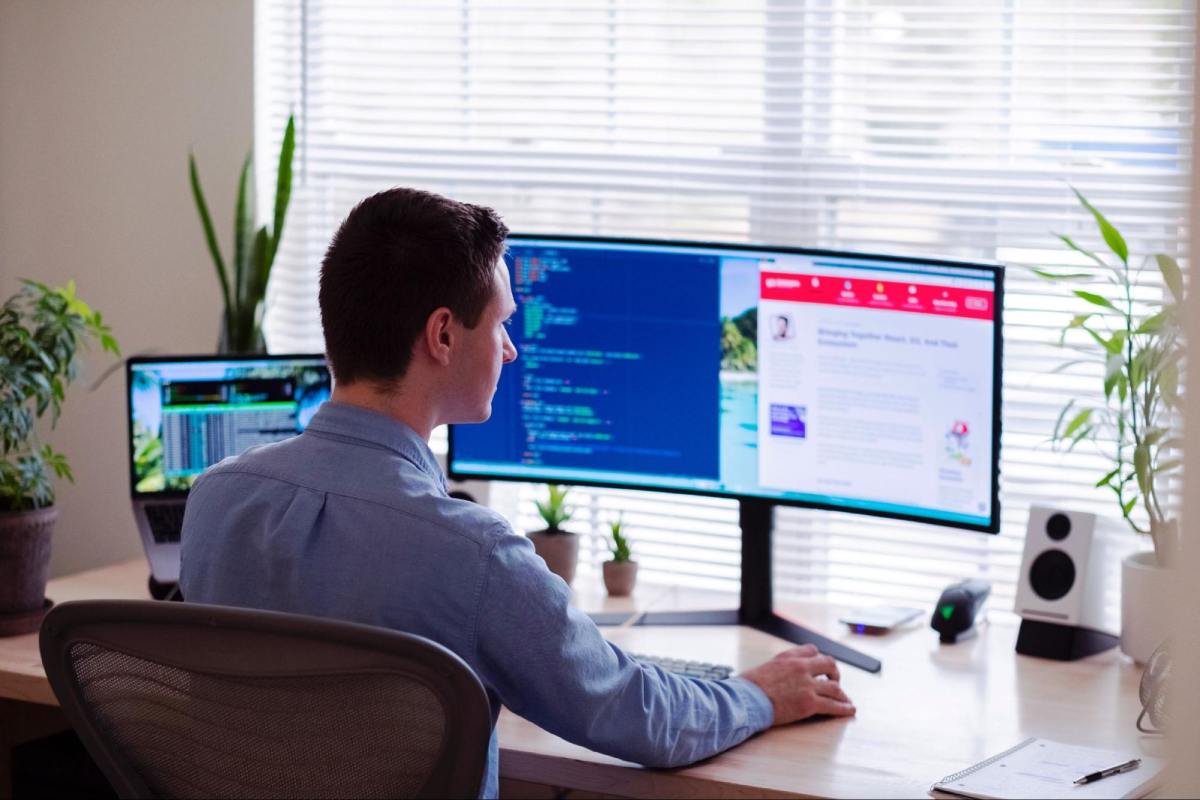
2. Use Multi-Factor Authentication (MFA)
Passwords alone don’t cut it anymore. A second – and sometimes even a third – authentication step is now a must. Remote access brings you inside the heart of the company network. All remote access solutions must use MFA!
A personal question, fingerprint scan, facial recognition, or even a time-based one-time password (TOTP) algorithm (like Authy or Google Authenticator) are all great options. The most important thing is that MFA solutions be implemented for all users and across all important IT assets.
3. Use Company Computers/Avoid using Personal Devices
When it comes to personal devices, it’s easy to get behind on all the latest software updates and patches. Moreover, most personal devices don’t use the same quality of antivirus software.
As a result, using a personal device to establish a remote connection to your work computer can put your corporate network at risk. If you absolutely must use a personal device, make sure to create a reliable daily backup of your data and follow company best practices for securing end-points.
Bring the Benefits of Remote Access to Your Business
Take your remote access to the next level with help from Power Consulting.
4. Use a Password Manager
Between the use of strong passwords and multi-factor authentication, you might think your network is safe. This is mostly true, so long as that login information isn’t readily available.
Unfortunately, many people choose to save their passwords directly on their computer. This gives them the ability to access their login information with ease, but also makes it easy for unauthorized users to access it. To avoid this, use an encrypted password protection manager.
5. Keep Your Operating Systems Up-to-Date
Choosing the right remote access software has a major impact on security. But, even with top-tier software, you still need to stay on top of updates and patches.
Most cyber criminals do not actually use zero-day vulnerabilities; that is, weaknesses for which there are not any patches. More commonly, they’ll reverse-engineer a patch and target systems that have not yet updated its software. For this reason, all desktops and servers under company management must have regularly scheduled system maintenance, including system updates and patches.
6. Use a Virtual Private Network (VPN)
Setting up a remote access VPN is one of the most affordable ways to keep your data secure. In practice, it allows remote users to securely share data through the network.
That’s because the data is encrypted, meaning that even if a hacker successfully intercepts the data, they won’t be able to decrypt it.
Get the Benefits of Remote Access Without the Security Risks
Allowing your employees to work remotely is one of the great benefits of remote access technology. It increases collaboration, productivity, and convenience, all while lowering the cost of overhead.
If you’re ready to leverage all the advantages of remote access, trust Power Consulting. We provide the remote access solution your company needs. Contact us today to discover how we can streamline and secure your business in just 90 days.

