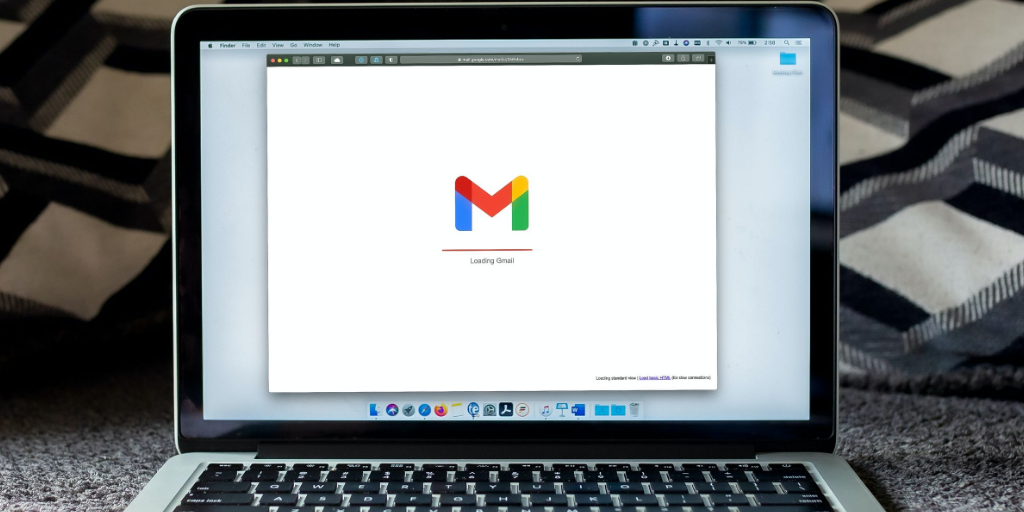
In this blog, we’re going to explain the potential security risks of opening infected emails, how phishing and social engineering email attacks work, and finally 10 of the top email security tips for employees that you can implement in order to protect your organization from these prevalent security threats.
Corporate Email Security Risks of Opening Infected Emails
When an email message is opened, the computer or device that opens it becomes vulnerable to infection by malware that can then spread throughout the organization’s network.
Malware, short for malicious software, is any type of virus or code specifically designed to compromise computers, networks and devices.
And once a system is infected, it can be used to infect other systems on the network, allowing cyber criminals to gain access to sensitive data and company information.
Infected email messages can come from a variety of sources, including:
- Spoofed emails that appear to be from a legitimate source but are actually from a malicious attacker
- Emails with infected attachments that, when opened, release malware onto the system
- Links to malicious websites embedded in email messages that, when clicked, can infect the system with malware
Worried About Hackers Duping Your Employees and Stealing Your Data?
Talk to us about our End-User Protection services to see how we can help!
How Social Engineering and Phishing Attacks Work
Criminals use email, text, social media or other communications platforms to trick you into giving them sensitive information such passwords, Social Security Numbers, credit card numbers, etc.
These attacks often come in an email that looks like it’s from a legitimate source, like a bank or credit card company.
When the victim receives the email, they are asked to click on a link that takes them to a fake website that looks real. Once on the site, they are asked to enter personal information which is then sent to the attacker.
Social engineering attacks work in much the same way but instead of trying to get victims to hand over sensitive information, attackers use email to try and get victims to perform an action, like clicking on a malicious link, opening an attachment or sending a one-time password.These types of attacks are becoming more and more common as cyber criminals realize how easy it is to trick people into doing what they want.
Top 10 Best Practices for Email Security Employees can Use
So now that we’ve gone over some of the risks associated with email and how cyber criminals can use it to attack businesses and steal company data, let’s take a look at the top email security best practices that businesses can implement in order to prevent the vast majority of these attacks.
While no system is 100% secure, by implementing these best practices, you can make it much harder for attackers to compromise your systems and steal your data.
Here are the top email security tips for employees:
1. Never Open Attachments from Unknown Senders
If you don’t know who sent an attachment, don’t open it.
Attackers will often spoof emails so that they appear to be from a legitimate source in order to get victims to open an attachment that contains malware.
2. Be Cautious of Links in Email Messages
If you receive an email with a link, hover over the link to see where it’s actually taking you before clicking on it.
Attackers will often embed links in emails that take victims to malicious websites that can infect their system with malware.
3. Don’t Reply to Suspicious Emails
If you receive an email that looks suspicious or is from an unknown sender, don’t reply to it.
Attackers will often use these types of emails in order to gather information about potential targets, with the ultimate goal of hacking into their email account or other business account.
4. Keep Your Software and Operating System Up-to-Date
By making sure you have the latest security patches installed, (especially on your employees’ personal devices), you can close potential security holes that attackers can exploit.
This is increasingly imperative in our age of unsecured public Wi-Fi and poor cyber security knowledge in general.
Maintaining strong mobile email security practices is paramount to corporate security in today’s online threat landscape.
5. Use Strong Passwords and Never Reuse Them
By using strong, unique passwords for each of your accounts, you can make it much harder for attackers to compromise your accounts. And if one of your passwords is compromised, the others will still be safe.
If your organization uses a password manager, it’s especially important to keep the master passwords safe, because if one of those is compromised, ALL passwords will be compromised.
| Want to Learn More About How to Protect Your Business from Online Threats in our Modern Work Culture? Read these other Short Blogs Today: |
6. Enable Two-Factor Authentication
Two-factor authentication (or multi-factor authentication) adds an extra layer of security to your accounts by requiring you to enter a code from your phone in addition to your password when logging in.
This makes it vastly more difficult for attackers to access your account, even if they have your password.
7. Don’t Click On Email Links Or Open Attachments From Unknown Senders
As we mentioned before, email attachments and links are one of the most common ways that attackers deliver malware to victims.
So it’s important to be extra cautious when dealing with email messages from unknown senders and NEVER open an attachment unless you’re 100% sure you know who it’s from.
8. Be Aware Of Phishing Attacks
Phishing attacks (and spear phishing attacks, which target a person specifically) are becoming more and more common, so it’s important to be aware of the signs of a phishing email.
These can include things like misspellings, urgent language, or unexpected attachments. If you receive an email that looks suspicious, don’t reply to it or click on any links/attachments.
9. Report Suspicious Emails
If you receive an email that looks suspicious, forward it to your IT department or security team so they can investigate.
By reporting these types of emails, you can help prevent other people in your organization from becoming victims.
10. Use a Secure Email Service
If you’re sending sensitive information via email, make sure to use a secure email service that uses encryption to protect your messages. This will make it much harder for attackers to intercept and read your messages.

Getting Help Implementing These Email Security Best Practices for Employees\
By following these best practices, you can significantly reduce the risk of your business becoming the victim of a cyber attack.
But, actually implementing them might be a task better suited for a professional managed IT service provider.
Here at Power Consulting, we have decades of experience implementing these best practices for businesses of all sizes in addition to providing qualified employee email security training, to ensure your business is as protected as possible.
If you’d like to get help protecting your business from the endless horde of email security threats out there, please don’t hesitate to set up a free consultation with us where we can work together to create a solution that works uniquely for your organization and its culture.

