
Many businesses still rely on outdated systems to manage their critical data. However, these legacy systems can become a liability as technology advances, hindering efficiency and innovation. Research proves that 83% of data migration projects either fail or exceed their budgets and schedules. Legacy data migration is essential for companies looking to modernize their operations and stay competitive.
This process involves moving data from old systems to new, more advanced platforms, ensuring better performance, security, and scalability.
As Chris Power, CEO of Power Consulting, says, “Without a strategic approach, data migration from legacy systems can be challenging, risking data loss and operational disruptions.”
In this blog, we’ll explore effective strategies for migrating legacy systems, ensuring a smooth transition that maximizes the benefits of modern technology while maintaining data integrity.
Understanding Legacy Data and Its Challenges
Legacy data refers to information stored in outdated systems or applications. These systems, often called legacy systems, were developed using older technologies that may no longer be supported or efficient. Migrating legacy systems is critical to keeping up with fast-paced technological advancements and maintaining competitive business operations.
Overwhelmed by Outdated Systems?
Power Consulting ensures a smooth transition to advanced platforms.
Key Steps in Data Migration from Legacy Systems
1. Assessment and Planning
Begin with a thorough assessment of your legacy database. Understanding the structure, volume, and nature of the data is crucial. This step involves identifying which data needs to be migrated and which can be archived or discarded. A comprehensive migration plan is essential to cover all aspects of the data migration process.
2. Data Mapping
Data mapping involves linking the data fields from the legacy system to the new system. This step ensures that data from outdated systems is accurately transferred to the new platform. Maintaining data integrity throughout this process is important to prevent data loss or corruption.
3. Data Cleansing
Before migrating legacy data, cleanse it to remove any duplicates, errors, or obsolete information. Clean data improves the quality of the migrated data and reduces potential issues in the new system.
4. Choosing the Right Migration Tools
Selecting appropriate tools for legacy system migration is crucial. There are various tools available that can automate parts of the migration process, ensuring efficiency and accuracy. These tools should support your specific migration needs and integrate well with legacy and new systems.
5. Testing
Conduct rigorous testing before a full-scale migration. This involves moving a small subset of data and validating its accuracy in the new system. Testing helps identify potential issues and allows adjustments to be made before the full migration.
6. Migration Execution
Execute the migration plan, moving data from legacy systems to new ones. Monitor the process closely to ensure everything runs smoothly and address any issues immediately.
7. Post-Migration Review and Optimization
After the migration, review the data and system performance. Ensure all data has been accurately transferred and the new system functions correctly. Optimize any processes needing adjustment to fully leverage the new system’s capabilities.
Common Tools for Legacy Data Migration
| Tool Name | Description | Key Features | Best For |
| Microsoft Data Migration Assistant | Assists in the upgrade to a modern data platform by detecting compatibility issues | Compatibility assessment, feature recommendations, migration process guidance | SQL Server migrations |
| AWS Database Migration Service | Migrates databases to AWS securely and with minimal downtime | Supports homogenous and heterogeneous migrations, continuous data replication | Cloud migrations to AWS |
| IBM InfoSphere DataStage | Extracts, transforms, and loads (ETL) data across multiple systems | High-volume data processing, real-time integration, scalability | Complex data integration projects |
| Talend Data Integration | Provides data integration and management solutions with open-source tools | Drag-and-drop interface, real-time processing, extensive connectors | Organizations seeking customizable solutions |
| Informatica PowerCenter | Offers end-to-end data integration for enterprises | Advanced data transformations, metadata management, robust data quality tools | Large-scale enterprise migrations |
Best Practices for Legacy System Migration
- Involve Stakeholders Early: Engage key stakeholders from the beginning to ensure their needs and concerns are addressed.
- Documentation: Keep detailed documentation of the migration process. This will help in troubleshooting and provide a reference for future migrations.
- Training: Train your staff on the new system to ensure they can use it effectively and understand any changes in business processes.
- Data Backup: 21% of SMBs don’t have a data backup or disaster recovery solution in place. Always back up your legacy data before beginning the migration. This provides a safety net in case of unexpected issues.
| More resources you might like: |
Benefits of Migrating Legacy Systems
Migrating legacy systems can significantly enhance business operations. Modern systems offer better performance, more features, and improved security.
They enable easier integration with other systems and support cloud migration, allowing for greater scalability and flexibility. The migrated data can be used more effectively, leading to better decision-making and streamlined business processes.
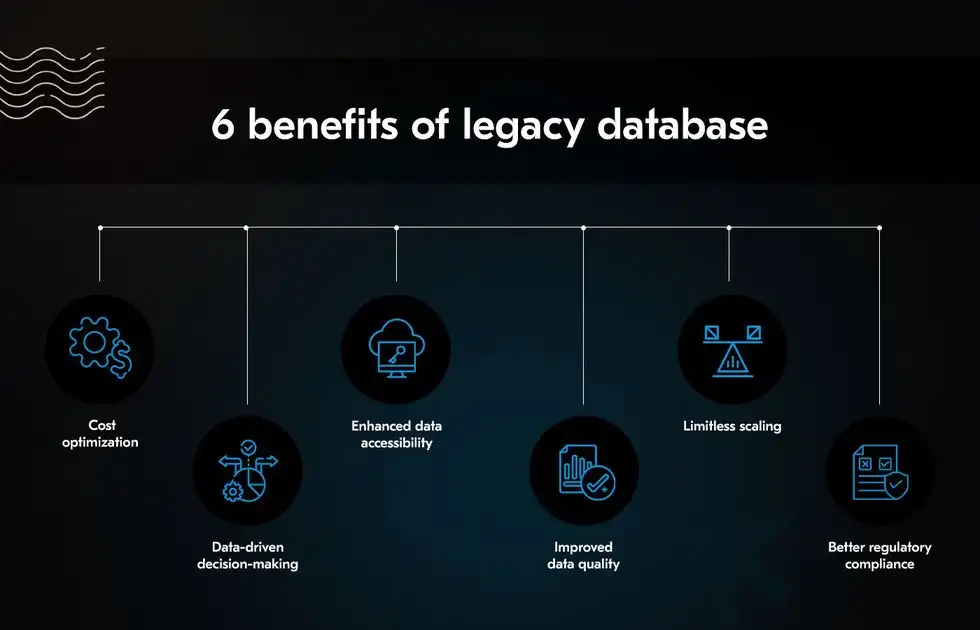
Source: Acropolium
Common Challenges in Legacy Data Migration
- Data Compatibility: Ensuring the legacy data is compatible with the new system can be challenging.
- Data Integrity: Maintaining the accuracy and integrity of data during the transfer is crucial.
- Downtime: Minimizing business disruptions during the migration process is essential to maintain operations.
- Cost: The migration process can be significant, including tools, personnel, and potential downtime.
How to Overcome Migration Challenges
- Detailed Planning: A well-detailed migration plan can preempt many issues.
- Incremental Migration: Moving data in phases rather than all at once can reduce downtime and simplify troubleshooting.
- Expert Consultation: Hiring experts in data migration can provide insights and assistance that mitigate risks and ensure a smoother process.
Achieve Success in Legacy Data Migration with Power Consulting
Successfully migrating legacy data is a transformative step toward modernizing business operations. It enhances efficiency, ensures better data utilization, and integrates advanced technologies.
Power Consulting specializes in seamless cloud migration and legacy system migration. Our expert team ensures minimal downtime and optimal data integrity, empowering your business to thrive in a competitive landscape.
Don’t let outdated systems hold you back—contact Power Consulting today to schedule a free consultation and discover how we can help you achieve a smooth and effective data migration.
| Discover Trusted Cloud Services Near You
|



